Small fixes.
*The language list won't disappear.
*Opening a gmail attachment and coming back to it later won't report a missing attashment.
Features:
*added contrast change for day/night use.
*speed up pdf reading 2% (more coming soon)
Svox update: Svox is aware of the problem and are working to improve their service's compatibility with other Android apps such as pdf-to-speech.
Saturday, October 30, 2010
Tuesday, October 19, 2010
SVOX Bug
SVOX does not seem to be getting along with PDF-to-speech since SVOX's last update. We'll keep you updated on this bugs status.
A couple of known bugs will squash this week:
*Language list shows an empty list sometimes
*Returning to a previously open email attachment will not work.
Saturday, October 16, 2010
PDF-To-Speech (bugfixes)
On version 2.0.5
Base on very constructive user feed back, here are the bug fixes for this week.* fixed stutter when reading the next page in the background.
* fixed having to pres play twice to get the program to stop when coming back to app.
* won't crash if swiping finger on sentence read seek bar. Instead the sentence seek will
be shown on the screen. when the user releases the seek button, the app will continue to
read at that point.
* The last page remembered is the last page read and sentence was too far behind current page and sentence. this is fixed to update the page and sentence more often.
* Was skipping last sentence in page if the sentence did not end with a period.
* took out unnecessary Internet access permission.
* the changes in speech speed and language settings are applied immediately.
Monday, October 4, 2010
PDF to Speech Update
PDF-to-Speech has been updated to run in the background like a media player. The update is considered beta while some bugs are iron out. The bugs however are no show-stoppers and will be fixed in future updates.
We suggested to the Android market to allow for beta version of programs to be posted on the market, so that we can release updates faster, and use the help of our users to find and fix bugs.
The next update will be mainly the bug fixing.
The big bug in the list for the next update is to enable the program to handle bigger PDFs.
Thanks for embracing the app, and providing so much feedback.
We suggested to the Android market to allow for beta version of programs to be posted on the market, so that we can release updates faster, and use the help of our users to find and fix bugs.
The next update will be mainly the bug fixing.
The big bug in the list for the next update is to enable the program to handle bigger PDFs.
Thanks for embracing the app, and providing so much feedback.
Wednesday, September 8, 2010
PDF to Speech Update
The latest version of PDF to Speech is able to open email attachment. The feature is beta, some GUI problem is making the play, skip buttons disappear, but we are working to fix it.
The updates to be added this month are the
The Dictionary Logger app is slated for improvements in its logging GUI. Other requested features will be added.
Feel welcome to post bug reports, feature request, and general comments.
The updates to be added this month are the
- providing pdf-to-speech as a service, which basically will make it behave the same as your media player or pandora.
- The second update will be support for encrypted pdf's. The feature will be added for beta testing at first to work out the bugs with the help of our users.
The Dictionary Logger app is slated for improvements in its logging GUI. Other requested features will be added.
Feel welcome to post bug reports, feature request, and general comments.
Sunday, August 8, 2010
Dictionary Logger and PDF-to-speech feedback
The Dictionary Logger has been updated since its UI looked awful on the Droid phone. We are testing the new UI hopefully it looks better now. I'm getting a Galaxy S this week, this will help me upgrade the suite of apps for the newer Android OS (2.1 and 2.2).
I've gotten good feedback about the PDF-to-speech app. The project is officially released as open-source using the Apache License version 2 on the Google project hosting site. So I'll appreciate having programmers adding their expertise to the project. The app will still be on sale on the market to finance routine improvements. Spanish support is on the pipeline as well as a new feature I'll leave as a surprise.
I've gotten good feedback about the PDF-to-speech app. The project is officially released as open-source using the Apache License version 2 on the Google project hosting site. So I'll appreciate having programmers adding their expertise to the project. The app will still be on sale on the market to finance routine improvements. Spanish support is on the pipeline as well as a new feature I'll leave as a surprise.
Monday, July 26, 2010
PDF to Speech Bug Fixed
A few bugs were fixed in release 1.5.1:
The next release will have the feature of playing a PDF in the background allowing the user to do other things with the phone while listening.
Spanish support is also on the pipeline.
- PDF to speech is now able to read all pdf files, limited only by the size of the file and the phone's resources.
- The app will not restart when the phone is tilted ( for phones with orientation enabled)
The next release will have the feature of playing a PDF in the background allowing the user to do other things with the phone while listening.
Spanish support is also on the pipeline.
Saturday, July 3, 2010
PDF to Speech Upcoming Features and Bug Fixes
Planned features:
Some users have suggested to make PDF-to-speech behave more like a media player. That is being able to play the pdf on the background leaving the foreground to check emails and use other apps. The feature will start development soon.
Caching the text will be implemented as well. The feature will reduce the wait time to just the first time the pdf is opened.
Bugs in line to be fixed:
A newer version of PDFBox seems has been able to read some of the pdfs that were to being read before. The code is in the process of being ported to pdf-to-speech.
Bug fix: changing screen orientation on my-touch makes the application restart. The caching feature will help eliminate this error.
Some users have suggested to make PDF-to-speech behave more like a media player. That is being able to play the pdf on the background leaving the foreground to check emails and use other apps. The feature will start development soon.
Caching the text will be implemented as well. The feature will reduce the wait time to just the first time the pdf is opened.
Bugs in line to be fixed:
A newer version of PDFBox seems has been able to read some of the pdfs that were to being read before. The code is in the process of being ported to pdf-to-speech.
Bug fix: changing screen orientation on my-touch makes the application restart. The caching feature will help eliminate this error.
Friday, June 25, 2010
PDF to Speech Update
Today we released PDF to Speech version 1.3. The features we added are:
Bug fixes.
Remaining bugs:
*Some PDF's are not being read, we are working on a fix for this.
*The Reader has a limit on how many pages it can load. Documents with more than 700 pages may not work. For example, a PDF of Moby Dick cannot be read.
- The current sentence is shown on the screen.
- A control to adjust reading speed was added.
- PDF-to-speech now report to Android as an app able to open PDF's.
Bug fixes.
- The IO Manager was not working correctly the first time it was used due to its agreement dialog. However.
- Off-by-one error when reporting the current sentence being read fixed.
Remaining bugs:
*Some PDF's are not being read, we are working on a fix for this.
*The Reader has a limit on how many pages it can load. Documents with more than 700 pages may not work. For example, a PDF of Moby Dick cannot be read.
Friday, June 11, 2010
Referee
Monday, June 7, 2010
PDF to Speech
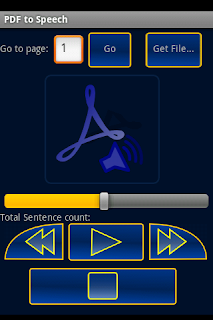
Today we released PDF-to-Speech into the Android Market. The App will let you select a PDF file from your SD card, and it will read it to you. Some of its features are:
- Seek to sentences within a page
- Seek among pages
- costume blue-themed UI
Requirements:
- You'll need Android 1.6 or higher to install this app.
- The app will install text-to-speech if not present
- The app will install OI File Manager if not present
This is the first version. Future versions will support more PDF format variants. And seamless support for Spanish and Italian are coming, although rough support is already available.
Some PDFs variants that are not supported at the moment are encrypted PDF files, documents created with OpenOffice and other non-standard pdf creators. The program will not be able to read a pdf file that has scanned images, even if these images have text. The best way to know if the app will work for you is to get it and try it on the PDF's you plan to hear. If a dialog message is shown, or the reader just reads the page number until the end of the document, your document is not supported yet. More formats will be covered in the coming months.
Another restriction is the size of the PDF file. The program has been updated to let the user know if the file is too big. All the restriction will be fixed as soon as possible.
Wednesday, April 21, 2010
Android ideas
If you have a small application for an Android phone, and it has a small niche so you don't expect it will be develop in the next year, let me know about it. I can do the leg-work and could probably develop the app for you.
You get the opportunity to use the app and my thanks of course.
Oh, I would release it for free (ad-supported), and eventually open-source it on Google hosting website.
This month, I released a couple of android apps: RAS (Radio Alphabet Speller) and Referee (show the yellow card to your friends when they have it coming)
You get the opportunity to use the app and my thanks of course.
Oh, I would release it for free (ad-supported), and eventually open-source it on Google hosting website.
This month, I released a couple of android apps: RAS (Radio Alphabet Speller) and Referee (show the yellow card to your friends when they have it coming)
Tuesday, January 26, 2010
New app and keeping old promises
I have just released an app on the Android market. the application is called RAS (Radio Alphabet Speller). The application will turn your words into Radio/telephony letter, also known as a phonetic alphabet.
I went over previous comments, and realize that a year has gone by, and I never released the code for the pedometer and the nutrition application. Both work fine, but they are not exhaustively checked for bugs, so I won't put it on the market. But I will get then on Google open source projects. I will post the name of the projects when I create them.
Sorry for the delay, and I understand if the few fans of the code have moved on. But if you are still interested in working on the code with me, here is one challenge the nutritional diary faces. We need to have a database with existing nutritional information available for the application, I had the RPC (Remote Procedure Call) code necessary to have the app interact with an external nutrional dabase through RPC. But the datadabase needs to be designed, the code to access it, and somebody (or some app) needs to populate the tables. I'll be busy this year finishing up a PhD Dissertation, so I will release the code, and hope somebody can pick it up. I'll be available for for help though.
There are other nutritional applications on the market, but this one should be the only open source one.
The pedometer is another story, in that case the only thing that could make the software useful is if the Nexus or the Droid have with them a more sensitive accelerometer and compass. I'll post the code, and somebody can test is. I only have a G1, which by now feels dated.
The RAS took me about 6 hours to make. I will release other applications in the future that are simple to code and have a very small niche. for the end-user reader, let me know of any idea you may want to see in your Android phone, and I promise the app will be GNU open source if it makes to the market.
I went over previous comments, and realize that a year has gone by, and I never released the code for the pedometer and the nutrition application. Both work fine, but they are not exhaustively checked for bugs, so I won't put it on the market. But I will get then on Google open source projects. I will post the name of the projects when I create them.
Sorry for the delay, and I understand if the few fans of the code have moved on. But if you are still interested in working on the code with me, here is one challenge the nutritional diary faces. We need to have a database with existing nutritional information available for the application, I had the RPC (Remote Procedure Call) code necessary to have the app interact with an external nutrional dabase through RPC. But the datadabase needs to be designed, the code to access it, and somebody (or some app) needs to populate the tables. I'll be busy this year finishing up a PhD Dissertation, so I will release the code, and hope somebody can pick it up. I'll be available for for help though.
There are other nutritional applications on the market, but this one should be the only open source one.
The pedometer is another story, in that case the only thing that could make the software useful is if the Nexus or the Droid have with them a more sensitive accelerometer and compass. I'll post the code, and somebody can test is. I only have a G1, which by now feels dated.
The RAS took me about 6 hours to make. I will release other applications in the future that are simple to code and have a very small niche. for the end-user reader, let me know of any idea you may want to see in your Android phone, and I promise the app will be GNU open source if it makes to the market.
Subscribe to:
Posts (Atom)
